Drive X3 AIO
Price: Starting at $139.95
Out of stock
Bulk Shipping Information: 9 pcs/carton
Product Options
| Model: |
|
|
|
|
Product Description
Swiftech is proud to announce our latest advances in All-in-one Liquid Cooling CPU cooler: Swiftech Drive X3 AIO coolers. The new X3 AIO series has received a great number of improvements which are all detailed below.
Also, please note that all Swiftech products including a Liquid Cooling radiator released since Q3-2018 (July 2018) are now following a new sizing and naming convention. The number in the product name now is the result of the multiplication of the number of fans (per side) and the size of the fan. For example, our dual 120 mm AIO that used to be named "H220" are now named "H240".
Tab 1
What's New?!
- At the time of the release, two radiator sizes are available for dual 120mm fans and triple 120mm fans.
- Swiftech is also releasing a new 120 mm fan design, that features:
- Improved static pressure and maximum discharge
- Lower operation noise level
- Swiftech IRIS compatible addressable RGB's built-into the frame of the fans
- A fully redesigned patented radiator/reservoir/pump combo featuring a tempered DIY grade glass reservoir, and a leak-proof acrylic-free manifold design.
- The new CPU waterblock, the Apogee™ SKF "LT", which is based on the award winning Apogee SKF, Swiftech's new flagship waterblock released in 2017. The apogee SKF "LT" features the exact same Skived Fins thermal engine. The waterblock housing features an acrylic-free design and 6x Swiftech IRIS addressable LED's for endless customization. The retention hardware has been enhanced for an even easier and trouble-free installation, and it is compatible with all current desktop processors from Intel® and AMD.
Cooling Engine: 0.125 mm x 0.125 mm micro-fin array
- A clear departure from all other AIO's: the use of maintenance free Mayhem ultra-clear tubing, providing the overall custom looks and feel of the product: now, you can clearly see that your system is liquid cooled!
- A new PWM and RGB controller: Swiftech IRIS ECO V2, which now features three customizable lighting effects allowing users to select effects and customize color and brightness.
- Along with the inclusion of red, blue and green Mayhem color dyes, Swiftech is also proud to announce that all X3 AIO CPU coolers ship with the best coolant on the market: the Mayhem Pastel White Nanofluid Coolant.
Tab 2
| "From virtually silent to comfortable audible noise levels"
|
Our design objective for all Swiftech products is always to minimize the operating noise while preserving high thermal performance characteristics. At its lowest speed settings, our Drive X3 AIO cooling systems are virtually inaudible. At its maximum speed, it remains within comfortable audible noise levels.
|
| "Plug-and-Play"
|
With pre-installed fans, and the new Apogee™ SKF "LT" mounting system, the Drive X3 AIO's are probably the easiest AIO liquid cooling CPU Coolers to install bar none, and are even easier to setup than many high-end air coolers.
|
| "Superior Thermal Performance"
|
Thanks to Apogee SKF Thermal Engine and the copper radiator, high static pressure Helix™ IRIS 120 mm fans, more powerful DC pump than any other AIO on the market, the Drive X3 AIO coolers deliver superior thermal performance to any comparably sized system on the market.
|
| "Expandable/Customizable"
|
The Swiftech Drive X series, including the new X3 series differentiate themselves from other AIO's by the ability to be fully customized, and to support additional liquid cooled components such as graphics cards, and/or additional radiator(s).
- From a practical standpoint, this is possible thanks to:
- The presence of a reservoir including a fill-port built into the radiator so that the system can be easily emptied or refilled by the user at will,
- Enthusiast grade 5/8” OD (3/8" ID) clear PVC tubing fastened to swivel fittings with an elegant clamping system that users can easily remove and safely re-install.
- The factory fittings can be replaced by aftermarket G1/4 compatible offerings of the user's choice.
- From a thermal performance standpoint, this is made possible by:
- The high thermal capacity of the dual 120mm copper and brass radiator,
- The powerful high-pressure pump capable of driving sufficient flow to cool multiple devices in the loop,
- The award winning flagship Apogee™ SKF series waterblock.
|
| "Automatic speed and lighting control right out of the box"
|
Speed control of fan and pump are PWM compliant, allowing the Drive X3 series to be recognized and controlled by the motherboard depending on CPU temperature just like any standard CPU cooler. The system includes a PWM controller allowing connection of up to 4 PWM devices (2 to 3 fans depending on model + the pump) which can then be controlled as one by the motherboard.
For lighting control, the IRIS ECO controller also includes 3 more connectors for Swiftech IRIS compatible products, a two-pin connector that can be used for remote control (utilizing the mostly unused reset switch for instance), and finally a small button to change both colors and intensity of the LED's.
|
| "Maintenance-free"
|
As shipped from our factory and installed as directed, the Drive X3 AIO CPU coolers require no maintenance for about 3 years. If upgraded by the user, the interval of time between refills will depend on how users implement their customized loop.
|
| "Installation in any orientation"
|
The radiator can be installed horizontally or vertically - right side up or upside down in both configurations: in other words, horizontally with the pump/reservoir facing down (top of the case), horizontally with the pump/reservoir facing up (bottom of the case - * see important note below), vertically with the pump/reservoir at top (back of the case), vertically with the pump/reservoir at bottom (front of the case), or it can also be installed on the side.
* Important note: when installed horizontally with the pump/reservoir facing up, the amount of space available for air trap is reduced, therefore necessitating to keep the reservoir always full of coolant, particularly at high pump speed, in order to avoid air getting getting sucked back into the pump. Because of this limitation, the 3 year no-maintenance representation stated above cannot be ascertained in such configuration.
|
| "Best Case Compatibility"
|
Thanks to the location of the integrated pump & reservoir, the overall radiator length is in fact the shortest in its class of all AIO's on the market. This will help to fit the Drive X3 AIO coolers in cases where most other AIO's would not.
|
| "Reliability"
|
Both fans and pump are rated for a 60,000 MTBF (Meantime Between Failures)
|
| "Support"
|
With over 15 years of experience designing, manufacturing and setting up liquid cooling systems, Swiftech® customer service can assist you in setting up and troubleshooting your system 6 days a week, 12 hours a day.
We are here to help!
|
Tab 3
| Specifications
|
| Radiator with patent pending integrated pump and reservoir (1 each)
|
| Radiator body
|
| Material
|
Brass tubes, louvered copper fins
|
| Body dimensions
|
127 mm x 254 mm x 28 mm (H240X3) / 127 mm x 375 mm x 28 mm (H360X3) /
|
| Fill-port thread class
|
G 1/4
|
| Barb fittings
|
Integrated swivel 90° elbows, 3/8" (10mm) OD
|
| Installation hardware
|
- Standard: (8) coarse thread fans screws
- Alternate: (8) 6-32 x 1 3/16 (30mm) Philips screws
|
| Lighting type
|
Swiftech IRIS compatible ALED
|
| Reservoir
|
| Material
|
Tempered Glass
|
| Capacity
|
70 ml
|
| Lighting type
|
Swiftech IRIS compatible ALED
|
| Pump
|
| Pump speed control
|
PWM
|
| Pump Speed range
|
1200 ~ 3000 RPM
|
| Pump nominal voltage
|
12 VDC
|
| Pump nominal power
|
6W
|
| Max. Static Pressure
|
2.8 mH₂O
|
| Max. discharge
|
11 l/mn
|
| Redundant fail safe
|
- Software current limiting fail-safe and
- Hardware shutoff built-into the pump power wires. The hardware fail safe is only triggered in case of a firmware malfunction.
|
| Pump Bearing type
|
Ceramic shaft, PTFE bearing
|
| Pump Power connector
|
SATA
|
| Pump RPM & PWM connector
|
Mini 4-pin
|
| Pump MTBF
|
60,000 hours
|
| ROHS
|
Compliant
|
| Helix™ IRIS Fan
|
| Dimensions
|
120 mm x 120 mm x 25 mm
|
| Speed control
|
PWM
|
| Speed range
|
900+/- 25% ~ 1800+/- 10% RPM
|
| Airflow range
|
24 ~ 60 CFM
|
| Static pressure range
|
0.61 ~ 2.35 mmH₂O
|
| Noise level range
|
<16 ~ <32 dB/A
|
| Nominal Voltage
|
12 v
|
| Nominal current
|
0.2 A
|
| Bearing Type
|
Z-axis
|
| Connector
|
Mini 4-pin
|
| MTBF
|
60,000 hours
|
| ROHS
|
Compliant
|
| Apogee™ SKF "LT" Waterblock
|
| Housing material
|
Acetal
|
| Base plate material
|
C110 copper
|
| Cooling engine
|
0.125mm x 0.125 micro-fin array
|
| Barb fittings
|
Swivel elbows, 3/8" (10mm) OD
|
| Port thread
|
G1/4 standard
|
| Installation hardware & processor + socket compatibility
|
- For Intel LGA 1150/51/55/56
- M4 to M3 Standoffs + Back-plate
- For Intel LGA 2011
- (4) Spring loaded screws with M4 thread
- For AMD AM2, AM3, FM1,FM2, 93, AM4, TR4
- (2) Pre-assembled brackets & spring loaded screws
- Bracket installation screws
|
| Lighting type
|
Swiftech IRIS compatible ALED
|
| Tubing & Coolant
|
| Material
|
Mayhem non-plasticizing PVC tubing
|
| Color
|
Clear
|
| Dimensions
|
5/8" x 3/8" (16/10mm)
|
| Coolant
|
Pre-filled with Mayhem's non-toxic Pastel Nanofluid Coolant
|
| Clamps (4 each)
|
| Material
|
Black anodized aluminum
|
| IRIS ECO V2 Controller (1 each)
|
| PWM Ports
|
4
|
| RPM signal port
|
Channel 1
|
| ALED connectors
|
3
|
| 2 pin connector
|
1
|
| Power connector
|
SATA
|
| PWM/RPM connector
|
Mini 4-pin
|
| Installation hardware
|
Peel-off sticker, mounting screws & nuts
|
| ROHS
|
Compliant
|
| Tim-Mate 2, 1g syringe thermal compound
|
| Quick Installation Guide
|
Radiator Dimensions

|
Tab 4
Apogee SKF, SKF Prestige, SKF "LT" Test Results:
Tab 5
| Quick Installation Guide (pdf)
|
Radiator Orientations
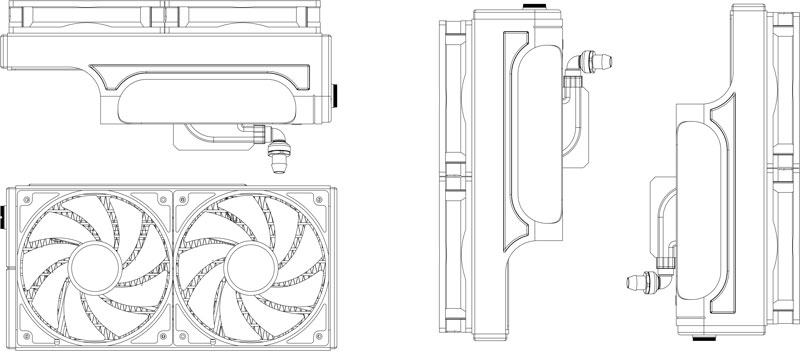
|
| PWM Troubleshooting
|
"All the devices connected to my PWM splitter work at 100% but I cannot vary their speed"
- Check that the splitter mini-4 pin PWM signal cable is correctly connected to the CPU_Fan connector of the motherboard
- Enable "Manual Fan Control" in the motherboard BIOS
"The device(s) connected to my PWM splitter do not work"
- Check that the splitter power cable is connected to the power supply
- Check that the non-functioning device female 4-pin connector is correctly inserted in all 4 pins of the splitter connector: in effect, it may be possible to inadvertently offset the female connector by one pin by slightly forcing its insertion, so be careful about this!
"I am getting a "CPU fan error" when I turn on the computer"
- Make sure that a device is connected to channel 1 of the PWM splitter. If the motherboard CPU_Fan header does not read an RPM signal, it will return such error by default.
- Check that the device connected to Channel 1 of the PWM splitter is correctly inserted in its connector.
- Check that the power cable of the PWM splitter is connected to power supply.
"I connected the PWM splitter to an auxiliary 4-pin connector that was indicated as PWM capable by my Motherboard manual, but I can't vary the speed of my devices"
- Other than the CPU_Fan connector which is PWM enabled by default, most of the motherboards 4-pin connectors feature two methods of speed adjustment in order to allow control of both types of fans, the 3-pins which are voltage controlled, and the 4-pins which are PWM controlled. As a result, the PWM functionality must be enabled in the BIOS before it can actually work. Please consult your motherboard manual for a "how To".
- Since the "CPU_Fan" motherboard connector is PWM enabled by default, we recommend that you connect the splitter to the CPU_Fan connector in order to ascertain its functionality.
"I am connecting the splitter to a PWM fan controller instead of the motherboard, and it doesn't work"
- Not all PWM fan controllers are compatible. Please read this white paper for further explanations and a list of compatible devices.
|
|
|
|

IRIS MB Link, adapter for motherboards with support for addressable RGB lighting
|

400 mm (16") Male/Female Extension for Swiftech IRIS products.
|

Price: Starting at $12.00
Mayhems Ultra Clear Vinyl tubing for Drive X2 kits and other applications - 10 ft roll
|
End User Reviews
| (11 Ratings, 0 Reviews) |
Average Rating:
|
| 
|
|